How to Safely Clean Your PS5: Using Vacuums and Other Tools
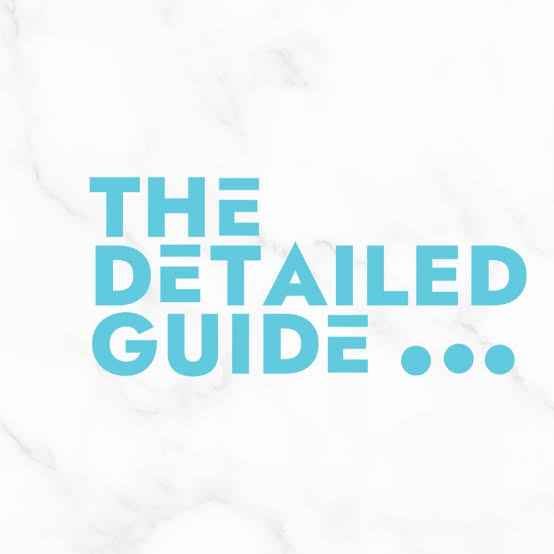
Keeping your PlayStation 5 (PS5) clean is essential to ensure its optimal performance and prolong its lifespan. Dust accumulation can negatively impact the cooling system, potentially leading to overheating and damaging the internal components.
However, cleaning the PS5 requires care and the right tools, as improper methods can cause more harm than good. This article will guide you through the best practices for cleaning your PS5, discussing the use of vacuums, alternative tools, and how to maintain your console without opening it.
PS5’s Dust and Debris Challenges

The PS5 is a powerful gaming console that, like any electronic device, attracts dust over time. The design of the PS5, with its vents and cooling system, makes it particularly susceptible to dust buildup, which can affect its performance.
Why Dust Accumulation is a Problem:
Dust can clog the PS5’s vents, obstructing airflow and putting strain on the cooling fan. This results in higher internal temperatures, which can cause the console to overheat during intense gaming sessions. Prolonged overheating can lead to hardware malfunctions, automatic shutdowns, and even permanent damage to the internal components.
The Role of Regular Maintenance:
Regular maintenance is crucial to keeping your PS5 in good working condition. By routinely cleaning your console, you can prevent dust buildup from becoming a significant issue. Generally, the frequency of cleaning depends on your environment.
For example, if your PS5 is placed in a room with carpets or pets, it will likely accumulate dust faster than in a less dusty environment. Regular inspections can help you decide when it’s time for a thorough cleaning—look for visible dust on the exterior, increased fan noise, or warmth during operation as indicators.
Can You Use a Vacuum to Clean a PS5?

One of the most common questions PS5 owners ask is whether it’s safe to use a vacuum cleaner to remove dust from the console. The answer is yes, but with significant precautions.
Exploring the Safety of Using a Vacuum:
While vacuum cleaners can be effective at removing dust, using a standard household vacuum poses risks. Most household vacuums generate static electricity, which can discharge and damage the sensitive electronic components inside your PS5. Additionally, the strong suction power of typical vacuums can pull at internal parts or even push dust deeper into the console, worsening the problem.
When Vacuuming is Acceptable:
If you decide to use a vacuum, it’s critical to select a model specifically designed for electronics. These vacuums are typically low-powered and anti-static, minimizing the risks associated with standard vacuums. Such vacuums usually come with small, soft-bristled attachments that allow for gentle dust removal without harming the console.
When using a vacuum on your PS5, keep the nozzle slightly above the surface and avoid direct contact with the vents or fan to prevent damage.
PS5-Compatible Vacuum Cleaners:
Several vacuum models are designed with electronics in mind. These devices offer a combination of low suction power, anti-static features, and compact, precise attachments that make them ideal for safely cleaning gaming consoles like the PS5. Handheld, battery-operated vacuums with adjustable suction settings are particularly effective, allowing you to carefully control the cleaning process.
Alternative Methods to Clean Your PS5

If using a vacuum seems risky or isn’t your preferred method, there are several other effective tools you can use to keep your PS5 clean.
Using a Duster to Clean the PS5:
Dusters, especially those made specifically for electronics, can be a safe and effective way to clean your PS5. These dusters are often made of materials that attract dust through static electricity, lifting it off surfaces without the need for physical contact. However, dusters may struggle to reach deep into the vents or fan, making them more suitable for surface cleaning rather than thorough dust removal.
Microfiber Cloths and Air Blowers:
Microfiber cloths are a popular and effective tool for cleaning electronic devices. They are soft, non-abrasive, and excellent at trapping dust and dirt without causing scratches. When cleaning your PS5, use a microfiber cloth to gently wipe down the exterior, focusing on areas where dust is most likely to accumulate, such as the top and sides of the console. This method is safe and prevents any potential damage that could result from using more aggressive cleaning tools.
Air blowers, or dust blowers, are another effective tool, particularly for cleaning the PS5’s vents and fan without disassembling the console. Air blowers work by generating a powerful stream of air that dislodges dust particles from hard-to-reach areas. When using an air blower, direct short bursts of air into the vents and around the fan to clear out dust. Always hold the blower a safe distance from the console to avoid forcing dust deeper inside.
Compressed Air vs. Vacuuming:
Compressed air is commonly used for cleaning electronics, but it must be used with caution. Unlike vacuums, which remove dust, compressed air simply displaces it. If used incorrectly, compressed air can push dust further into the console, making it harder to remove and potentially causing damage. To avoid this, use short bursts of compressed air, hold the can upright to prevent spraying liquid propellant, and keep the nozzle at a distance from the console.
How to Clean the PS5 Without Opening It

You can maintain a clean PS5 without opening it, thus avoiding the risk of voiding your warranty or causing accidental damage.
Exterior Cleaning Techniques:
Begin by unplugging your PS5 and placing it on a clean, stable surface. Use a microfiber cloth to gently wipe down the console’s exterior, removing any dust, fingerprints, or smudges. Pay close attention to the vents, as these areas are most prone to dust accumulation. For stubborn dust in the vents, you can use a soft-bristled brush to loosen it before wiping or blowing it away.
Cleaning the PS5 Fan Without Disassembly:
The PS5’s cooling fan is essential for preventing overheating, so keeping it clean is critical. To clean the fan without opening the console, use an air blower or a low-powered vacuum with a soft attachment. Aim short bursts of air or gently use the vacuum over the fan area to dislodge and remove dust. This method helps maintain the fan’s efficiency without requiring disassembly.
Cleaning Vents and Ports:
The vents and ports of your PS5 are vital for proper airflow and connectivity. Use an air blower or a soft-bristled brush to clean the vents, making sure not to push dust further inside. For the ports, a small brush or a can of compressed air can be used to remove any dust or debris that could affect connections. Be gentle and thorough, as these areas are delicate and essential for the console’s performance.
Detailed Guide on Using Vacuums for Console Cleaning

If you opt to use a vacuum for cleaning your PS5, it’s essential to do so with care and the right equipment.
Selecting the Right Vacuum Cleaner for PS5:
When choosing a vacuum for your PS5, select one specifically designed for electronics. Look for features like low suction power, anti-static technology, and specialized attachments that allow for gentle cleaning. Handheld, battery-operated models are particularly suitable, as they provide precise control and are easy to maneuver around the console’s vents and fan.
Vacuuming Techniques for PS5:
To safely vacuum your PS5, begin by powering off and unplugging the console. Attach a soft-bristled nozzle to your vacuum and use it to gently remove dust from the exterior surfaces, vents, and fan area. Always keep the nozzle a short distance from the console to avoid creating too much suction, which could dislodge internal components or push dust further inside. Focus on areas where dust tends to build up, but be cautious not to vacuum directly over sensitive internal parts.
Precautions to Take:
When using a vacuum, several precautions are necessary to prevent damage. First, only use vacuums specifically designed for electronics. Avoid applying too much pressure or allowing the vacuum nozzle to make direct contact with the console’s vents or fan. Keep the vacuum on a low setting to minimize the risk of damaging delicate components, and never attempt to vacuum the interior of the console, as this could lead to severe damage.
Best Practices for PS5 Care and Maintenance

Cleaning your PS5 is just one aspect of ensuring its longevity and performance. Adopting best practices for overall care and maintenance is equally important.
Frequency of Cleaning:
The frequency of cleaning your PS5 depends on your environment and usage. For consoles placed in dusty environments or used heavily, cleaning every two to three months is advisable. If your console is in a cleaner, less dusty area, you may only need to clean it every six months. Regular inspections can help determine when cleaning is necessary; signs such as increased fan noise, visible dust, and warmth during operation indicate that your PS5 needs attention.
Storing the PS5 in a Dust-Free Environment:
Where you store your PS5 can significantly impact the amount of dust it collects. Ideally, place your console in a well-ventilated area with minimal dust exposure. Avoid placing it on the floor, near carpets, or in areas with heavy foot traffic, as these conditions can increase dust accumulation. When not in use, consider covering the PS5 with a dust cover to protect it from dust and debris.
Routine Checks and Maintenance:
In addition to cleaning, regularly check your PS5 for any signs of dust buildup, particularly around the vents and fan. Listen for unusual sounds, such as increased fan noise, which may indicate dust accumulation. Monitor the console’s temperature during operation—if it feels warmer than usual, it may be a sign that dust is obstructing airflow, necessitating a thorough cleaning. Additionally, check the ports for any debris that might affect connectivity and clean them as needed.
Maintaining Proper Airflow:
Proper airflow is crucial to keeping your PS5 cool and preventing overheating. Ensure that the console is placed in a location where it has plenty of space around it to allow for adequate ventilation. Avoid placing the console in enclosed spaces or near walls, as this can restrict airflow and lead to higher internal temperatures. Also, keep the area around the PS5 free from clutter, as objects placed too close to the console can block the vents and trap heat.
Common Mistakes to Avoid When Cleaning Your PS5

Cleaning your PS5 improperly can cause damage. Avoid these common mistakes to ensure that your console remains in good condition:
Using High-Power Vacuums:
High-power vacuums are not suitable for cleaning electronics like the PS5. The strong suction can dislodge internal components or cause damage by pulling dust deeper into the console. Instead, use a low-power, anti-static vacuum specifically designed for delicate electronics to avoid these risks.
Applying Too Much Pressure with Cleaning Tools:
When using dusters, microfiber cloths, or brushes, be gentle. Applying too much pressure can scratch the surface of the PS5 or damage sensitive areas like the vents. Use light, sweeping motions to clean the console and avoid pushing dust into the vents or fan.
Using Inappropriate Cleaning Products:
Never use harsh chemicals, abrasive materials, or cleaning products that are not specifically designed for electronics on your PS5. These can damage the console’s finish, corrode internal components, or leave behind residues that attract more dust. Stick to using microfiber cloths, air blowers, and electronics-safe vacuums for cleaning.
Neglecting to Turn Off and Unplug the Console:
Always turn off and unplug your PS5 before cleaning it. This precaution is vital for your safety and to prevent electrical damage to the console. Cleaning the console while it is powered on can lead to short circuits, electrical shocks, or other hazards.
Conclusion
Maintaining a clean PS5 is crucial for ensuring its longevity and performance. Regular cleaning prevents dust from accumulating and obstructing the cooling system, which can lead to overheating and damage. By using the right tools and techniques—such as low-power vacuums, microfiber cloths, and air blowers—you can safely keep your console in optimal condition without risking harm.
Taking a proactive approach to PS5 maintenance will pay off in the long run. Regular cleaning, proper storage, and routine checks are simple steps that can significantly extend the life of your console and keep it running smoothly. By following the guidelines provided in this article, you can confidently care for your PS5, keeping it clean and ensuring that it continues to deliver a top-notch gaming experience for years to come.
